Official Packages
Package Management for Slackware is a very special case. By default Slackware depends you install all packages provided in Slackware.ISO.
That means you need to have a full Slackware installation for having all Slackware quality enabled in your system.
Of course you are free to skip some packages during installation but that’s not a guaranty that system will work as accepted if you do it…
What we can say in one line is:
Everything provided as SlackBuild script or precompiled Slackware package (tgz,txz,tlz...) out of Slackware.ISO is not official.
Package Manager
Slackware don’t have officially package manager, officially it have a collection of bash scripts for maintain the system.
User can install,update,upgrade,remove packages from system using this collection of scripts pkgtools.
What is called package manager (slackpkg) is a collection of scripts that also interact with remote servers (it read them from /etc/slackpkg/mirrors) for update , upgrade a Slackware system using the official patches or packages from those mirrors.
So this is Slackware package manager, but its not what most people understand as Linux system package manager.
Why?
Because Slackware has the philosophy to not provide dependency resolution. So slackpkg do not do it. Remember that everything a package need (build dep or run time dep) already included in the installation. Also remember that you did a full installation and if so then you have everything needed in its place.
One other reason that slackpkg is not like other package managers is that not editing config files. That’s $user or root job.
The funny thing is that Slackware is the distro with the most 3rd part package managers.
Maybe is more than 15 last time i count them!
Here are the most famous:
- slackpkg+ (its a plugin for slackpkg)
- slapt-get
- sbopkg (only for SlackBuilds building from Slackbuilds.org)
- slpkg
- sbotool sbotool3
sbopkg
In my opinion sbopkg is a must for every Slackware system. And it should be by default in officially Slackware.ISO. But PAT answered to this request :Forget it
so there is no chance for happening. :(
As I said before sbopkg works only with SlackBuilds.org repo. This is unofficially community repo by volunteers but if we call it officially it not wrong.
If we want to be honest, PAT doing great job but without SlackBuilds.org Slackware couldn’t be a very useful OS now days…
Everything a user need and its not already in the installation there is the place to find it.
Slackbuilds.org is the AUR of Slackware.
sbopkg is a must because its bash written and has 0 deps. You just install it and rsync it with SBo repo (SlackBuilds.org) and thats all…
Download
wget https://github.com/sbopkg/sbopkg/releases/download/0.38.2/sbopkg-0.38.2-noarch-1_wsr.tgz
Install
installpkg sbopkg-0.38.2-noarch-1_wsr.tgz
As root start sbopkg and rsync it to the correct repo (default is for Slackware stable)
sbopkg
sbotool
Historical package manager that lot of people still use. There are several forks you can find them in SBo…
It was my first package manager back to old days, as I remember no complains at all…
slpkg
The best over all package managers is slpkg.
It works with:
- officiall packages repos
- Slackbuilds.org
- alienbob repos
- gfs (Gnome plasma6, cosmic, pantheon repos)
- any other valid Slackware repo exist.
- slint-salix-slackel repos
So if you have sbopkg installed just command:
sqg -p slpkg && sbopkg -i slpkg
This way you will build and install slpkg from SlackBuilds.org with all its deps included.
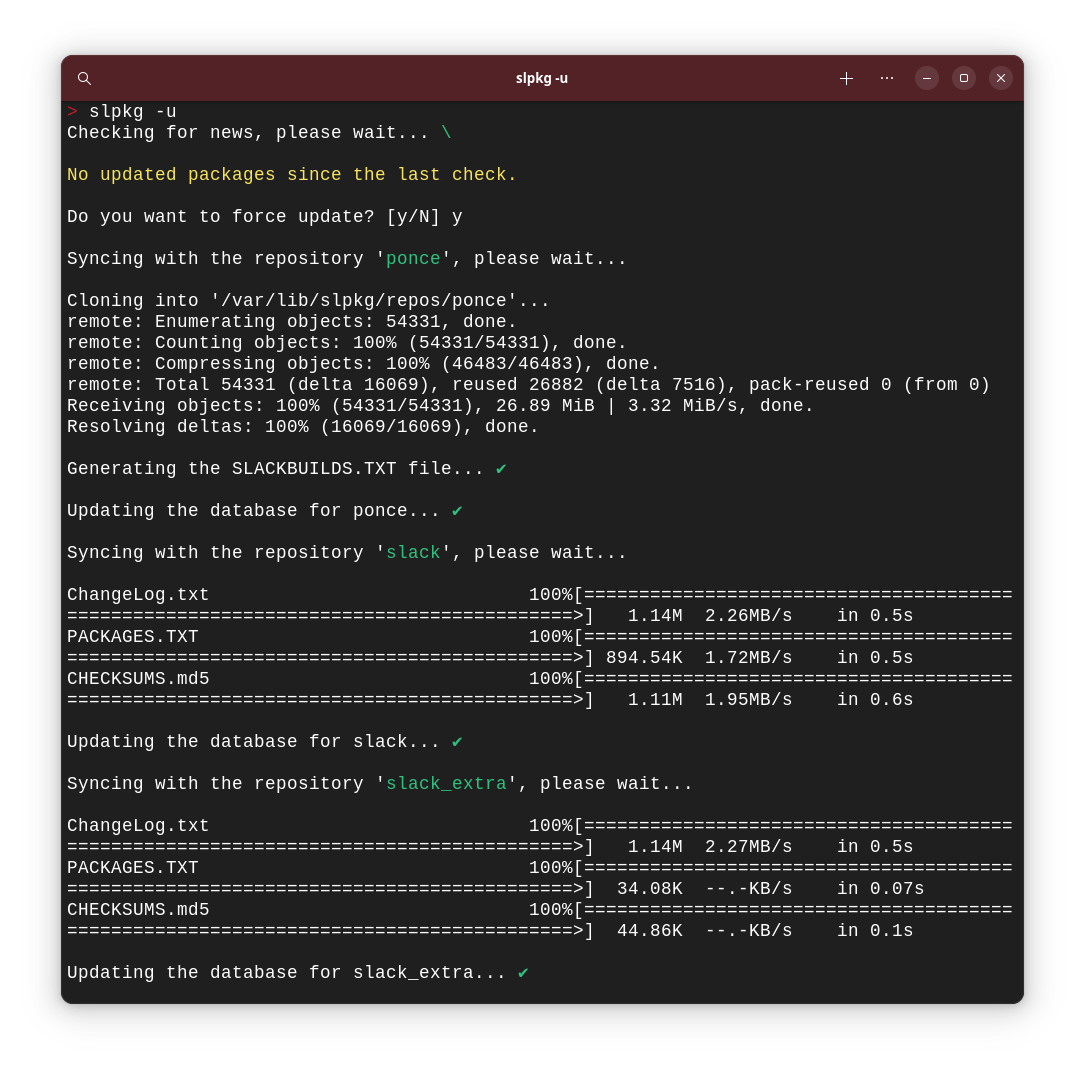
Next step is configuration of slpkg, you can find it here